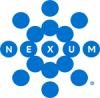Juniper Announces EX4000 Series Switches

Written by: Allyn Crowe, Principal Engineer
Connect with Allyn on LinkedIn
On February 12, 2025, Juniper announced a new entry-level access switch series, the EX4000. This new access layer switch series is targeted for simpler use cases and connectivity, without sacrificing things like Multigigabit (802.11bz / Mgig) connectivity and full PoE++ (802.3bt) power delivery.
Current Switch Lineup
Here is a quick look at the current Juniper access switch lineup. I won’t discuss distribution/core targeted switches, since the EX4000 isn’t meant to be used for these functions. I also set aside the EX4100-H for now, because while it is an access switch, it’s a special case that doesn’t fit general use cases.
- EX4400 – This is the top end of the access switch line, with five (5) different types. There are newer models with higher PoE budgets that were recently released, Mgig models, SFP-only models, and even non-PoE “T” models. This switch has 100Gbps uplinks available, 802.11bt PoE++ (at 90W per port), EVPN-VXLAN support, supports micro-segmentation via group-based policies (GBP), flow based telemetry, and so much more. This is the flagship switch series.
- EX4100 –This mid-tier access switch series is a small step “down” from the EX4400. Like the top-end line, there are multiple models available, though fewer of them. There are Mgig models, PoE+ models, and T models. Where the 4100 differentiates itself is in the uplink ports. Instead of the modular uplink and 100Gbps virtual chassis (VC) ports, the 4100 has eight (8) fixed SFP+ slots for uplink and VC. Four (4) of those are 1Gbps/10Gbps designed for uplink, and the other four are 10Gbps/25Gbps SFP28 slots designed for VC support. But you can convert those VC slots to uplink slots. In terms of features, the EX4100 is comparable to the EX4400 series.
- EX4100-F – This access switch family is a bit simpler. No Mgig models, just straight PoE+ (P) and T models. It does however offer a 12-port model, something the higher two lines do not. Use cases such as remote small closet, mini-IDF, IDF “extension,” or WAN are where this 12-port model is very helpful. It can also use PoE to power itself. The PoE models cap out at 802.11at (30W) and the uplinks are 10Gbps. There are 4x1Gbps/10Gbps VC SFP+ slots, and either two copper (12 port models) or four SFP+ slots capable of 10Gbps for uplink. They support EVPN-VXLAN, GBPs, and VC for up to ten (10) members.
- “Legacy” models – The EX4300-MP, EX3400, and EX2300 switches are still on the market. These switches are not “AI native” switches that were designed for management by Mist. The EX4300 and EX3400 have successors in the EX4400 and EX4100, respectively. However, the EX2300 (especially the 12-port model) was missing. While the 4100-F-12s are available, the cost was usually a bit too high to be directly comparable. In most discussions I had with clients, the way I described it was the EX4400 = EX4300, EX4100 = EX3400, and the EX4100-F was a step between the EX2300 and the EX4100. So, while they weren’t “current gen,” they still fit a need.
Enter the EX4000
So why do we need a new switch? The EX2300. As I said above, I don’t think a “proper” replacement for this powerhouse of a low-cost access switch exists. While the EX4100-F tried, the cost parity wasn’t there. The 4100-F also didn’t have models that supported 802.3bt power or Mgig interfaces.
The new EX4000 is an awesome line of switches. In this line, we get a good number of options. We have Mgig models with PoE++ (at 60W per port), P models with PoE+ support, and T models without PoE. Plus, the 12 port models come in all three types, and there is a new 8-port model as well!
TL; DR – Cost for Performance
That is the key for me. The EX4100-F is a decent switch, but it doesn’t offer the features that make it “fit” for many use cases. The EX4000 line comes through for these use cases.
A Little Deeper
So, let’s get a little more in depth. What features do I think set this apart, and why do I think it will finally allow Juniper to sunset the legacy switches? Let me start with this graphic:
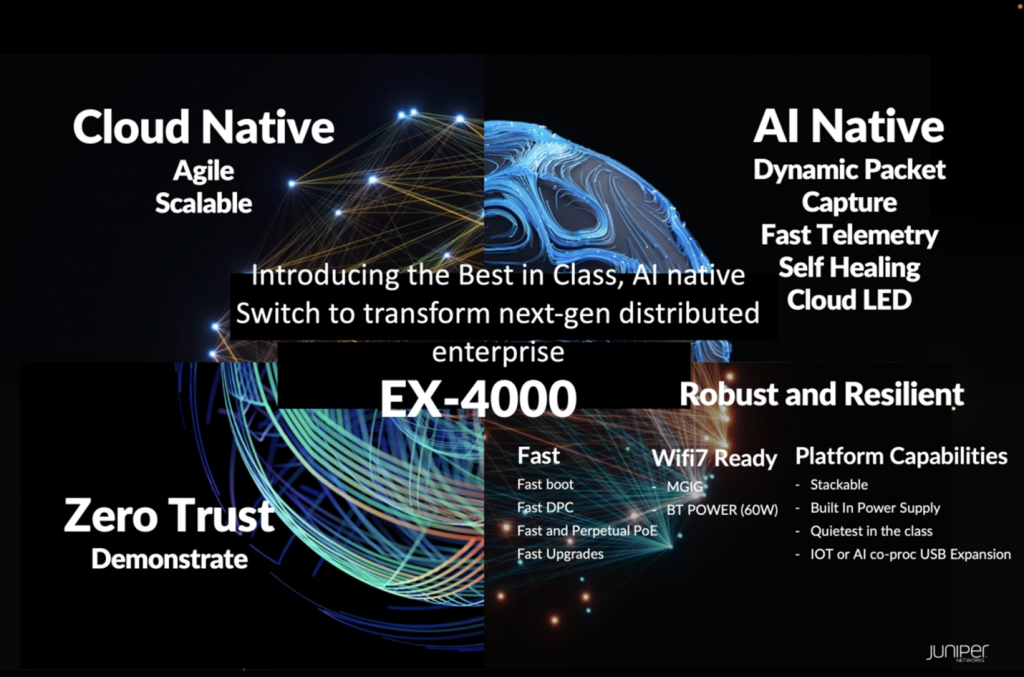
I want you to focus on the bottom right. That’s what sets this apart from its other EX4X00 series siblings. Let’s look at what I think are the top three features:
- PoE
In the section above, I talk about PoE a lot. Why? These days (in my opinion), one of the key things a switch is used for is to provide PoE to other devices. There are increasingly more devices that are being powered by PoE. Wireless APs, phones, cameras, small form factor (SFF) computers, displays, lights, and IoT devices all work off of PoE. PoE budgets, types, and availability drive switch choice. And with the newest devices needing increasingly more power, 802.3bt is crucial.
In addition to bt power, we’re getting fast and perpetual PoE. This means the switch will keep providing power to devices or will at the least provide it much faster when it has to reboot. This means your APs can be up and running much faster, if they even go down when the switch reboots.
- 11bz Mgig
In higher-end switches, we probably want this for connecting user desktops and other devices that want or need higher port speed than just gig. But in these lower end switches, I see the multigig ports being more for the specific use of APs. There is a lot of information out there about how fast Wi-Fi is. Still, a 1Gbps connection was sufficient in almost all scenarios until Wi-Fi 6. Wi-Fi 6e brought *more* of a chance you’d need more bandwidth, but 1Gbps still covered *most* of the uses. Along with power, Wi-Fi 7 APs are where Mgig will finally become a requirement. By adding Mgig ports to these switches, you can support the higher throughput at a more cost-sensitive price point.
- It’s FAST
With boot times around 2 minutes or less, this series addresses some of the complaints about the EX2300’s long boot times. The long boot times from previous models then affect the APs connected to the switch. So, when we combine the fast boot time with perpetual/fast PoE, the downtime for a reboot is just a couple of minutes for a full switch reboot.
This includes upgrade time. The firmware size for these models has been reduced to make the actual upgrade (before the reboot) faster.
And finally, the time it takes Dynamic Port Profiles to be applied get a speed boost. They are down to about 30 seconds (from over a minute, previously).
Conclusion
Returning to the graphic above, you can see I haven’t covered everything. And that’s because in my mind the other three quadrants are “table stakes” for Juniper Mist-controlled switches. I’ve gotten so used to having these fantastic features I forget that not everyone does. If your network doesn’t offer you those features, you need to get in touch and let Nexum show you WHY Juniper Mist is such a compelling solution. For example, being able to quickly get packet captures (many of them dynamically uploaded to Mist automatically!) from a site across the world is awesome. And while the current models from Juniper do that, this new line drops the barrier to entry, supports the cost-sensitive missions of many organizations, and finally, may mean my beloved EX2300s can ultimately be retired.
Now is a great time to start looking at how Juniper can help in your environment. I’d love to schedule a time to chat about Juniper and see how it might be able to help you with your current or future needs. Drop me a line through our Talk With An Expert form here and let’s see what we can figure out.
Check Out More Resources
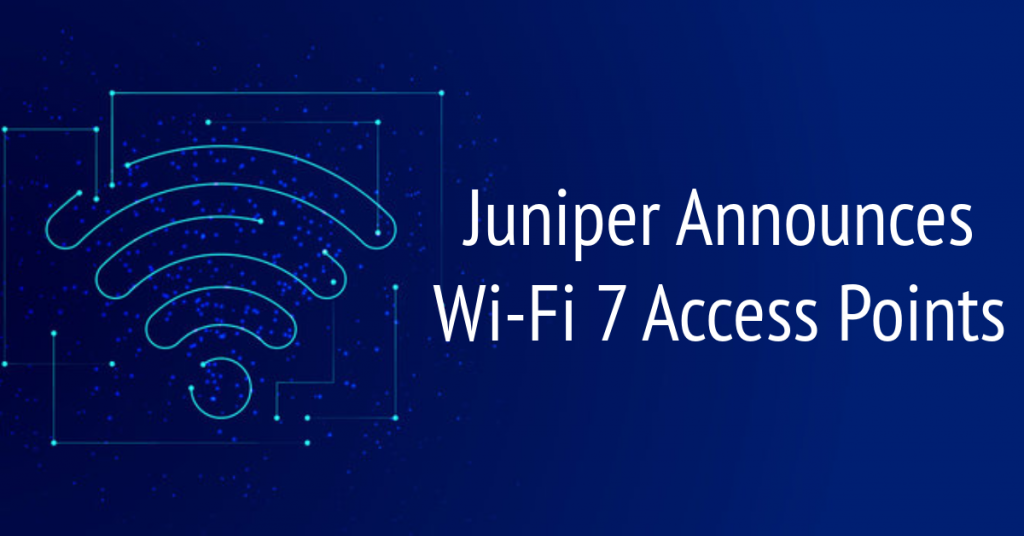
Juniper Announces Wi-Fi 7 Access Points
Nexum’s engineering team highlights Juniper’s new Wi-Fi 7 AP47 as a game-changer, offering faster speeds, quad radios, and enhanced IoT capabilities. With dual 10Gbps interfaces and AI-driven Wi-Fi 7 support, these access points are designed for cutting-edge network performance.
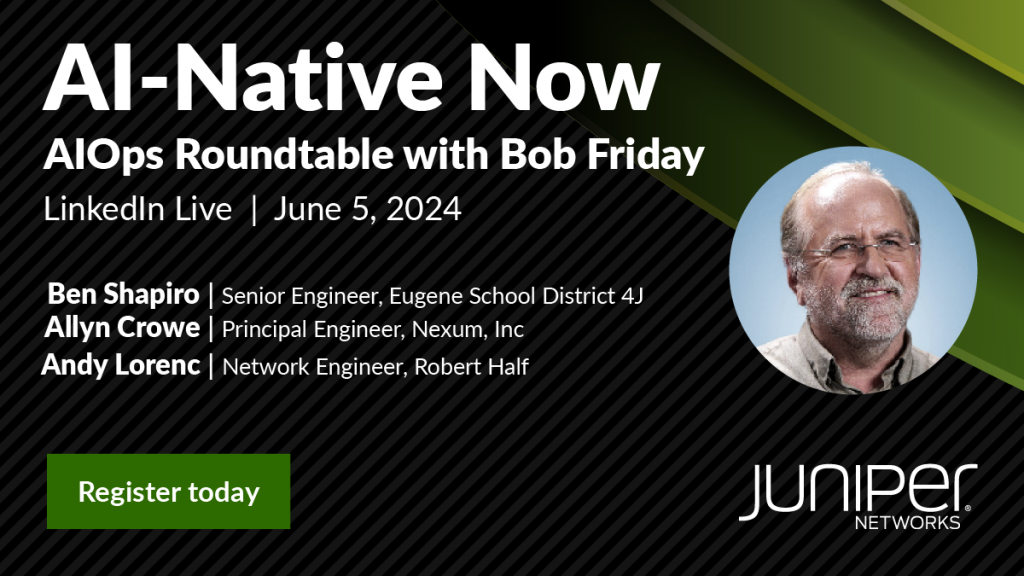
AI-Native Now
Join Juniper Networks on June 5th for a LinkedIn Live exclusive discussion on “Leveraging AIOps for Maximum Impact.”

Wireless LAN Professionals Conference 2024
Allyn Crowe, Senior Security Engineer, attended the Wireless LAN Professionals conference. If you work on wireless networks, you really need to try and get to this conference.